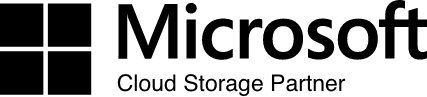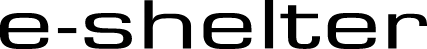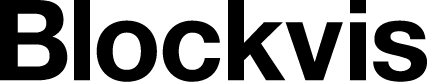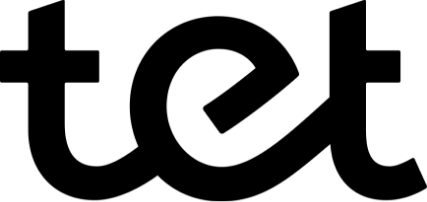Encrypted backup app for your data protection
Create independent backups of your files
Protect your filesInstall and configure backup tools
Upgrade to Pro for more storage and features
How to create backup copies?
How to create backup copies?
With Files.fm Sync, Backup or Duplicati you can automatically back up files from your device to a remote cloud storage or Webdav server.
For backups, create a separate user that synchronizes or backs up the entire contents of a folder to a specific target server.
3-2-1 Backup strategy for important data: 3 copies
Duplicati backup tool features
Protect your data = automatically create backups
Protect your data = automatically create backups
Every year, most businesses face data loss that can be catastrophic for the business. The reasons can be varied - cryptoviruses, hardware defects and wear and tear, user errors or deliberate malice, theft or loss of a device with all its data, lack of a disaster recovery plan.
The most common ways data is lost: human error, software errors, hardware crashes, fire, flood, theft, spillage, dropping the device.